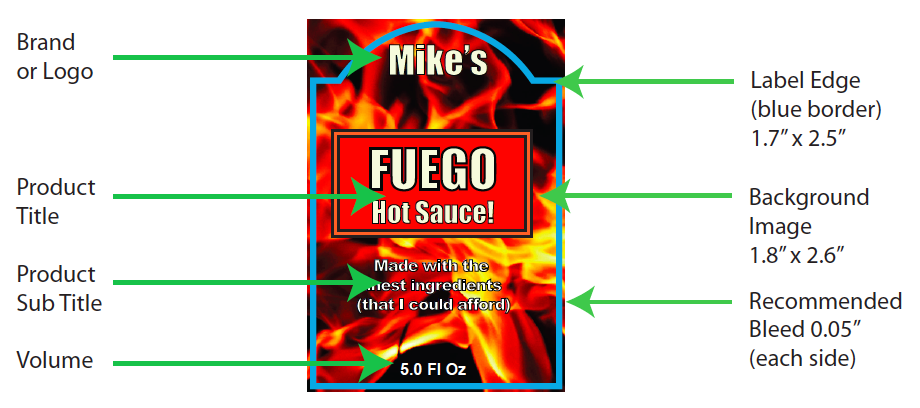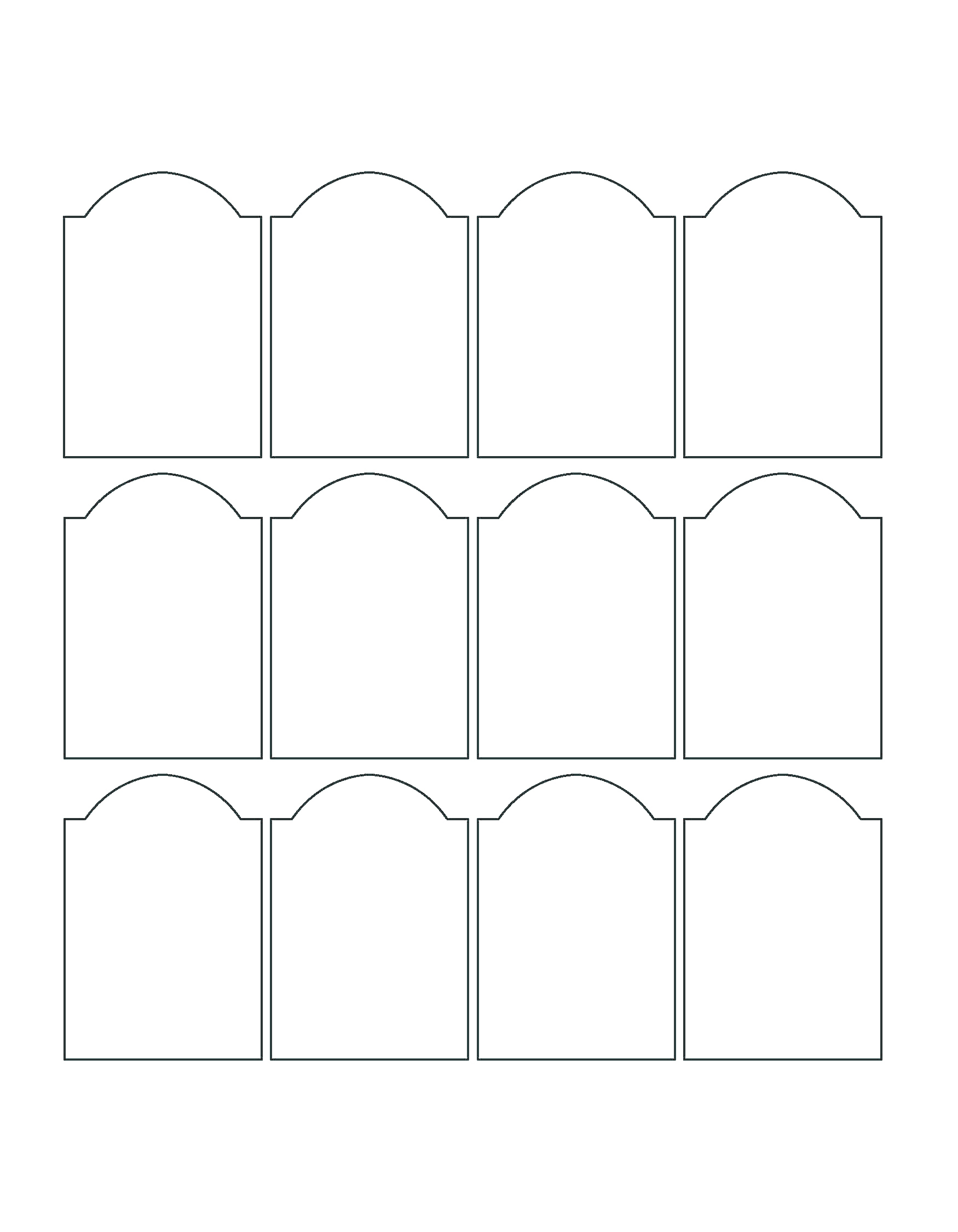DECORATIVE LABES FOR HOT SAUCE BOTTLES (5OZ WOOZY)
INSTRUCTIONS:
- Download your free templates here: MS Word or Adobe PDF
- If you are using MS Word, here are a few: sample labels
- Open the template with the corresponding application.
- Note that each physical label measures 1.7” wide by 2.5” tall, and that the label area on the template is slightly larger: 1.8“ wide by 2.6” tall. This difference in size (known as bleed) ensures that your image will be printed over the entire label.
- Insert your background image, pattern or picture over the label area. Make sure your image is centered both vertically and horizontally over the label area.
- Type in or insert your brand/logo, product title, subtitle and any other text or graphics you require. Here’s an example:
- You are now ready to print! Try a test print on normal printing paper to make sure everything is perfect before you proceed to print on your labels. Pay close attention to alignment. Some
additional tweaking make be required depending on your application and printer settings..